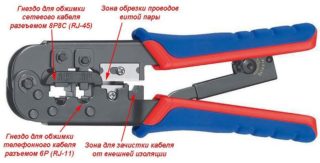It is difficult to imagine modern life without the Internet, the connection of which is impossible without a special cable - twisted pair. This type of wire makes it possible to connect several devices at once, while minimizing the number of wiring. The cable diagram is simple - its wires are connected to a special connector, and it is already connected to a PC or other devices. Many users in this matter resort to the help of specialists, not knowing how the pinout of wires is performed. However, everything can be done independently.
What is twisted pair?
Twisted pair is a 4 or 8-core cable, the cores of which are woven together in pairs. Each pair of wires has similar colors, for example: yellow and yellow-white, red and red-white, etc. For each cable, special connectors are used - connectors, for 4 or 8 contacts, respectively.
There are several types of twisted pairs:
- UTP - twisted pairs are not shielded, there is no external screen either. The most common type of cable for home Internet networks when there are no long distances and interference.
- FTP - no shielding, an external screen is present (foil). Such wires are used in office premises where there are pickups and without loss of speed the data is transmitted over a distance of up to 100 m.
- STP - each pair has a wire-type protective screen, there is also an external screen. Such cables are used in medium-sized offices and in rooms with the presence of interference. A high-quality signal is transmitted over a distance of 100 m.
- SF / UTP - the pairs themselves are devoid of screens, the external screen is double: a copper braid and a foil film. They are used at industrial enterprises to protect against interference and to save a high-quality signal during transmission over long distances.
- S / FTP - all pairs have a foil screen, external shielding is represented by a braid of copper. They are used in buildings with large pickups and in places where you need to preserve the speed of data exchange over long distances.
You must also pay attention to the color of the cable insulation. The most common - gray - standard insulation. Orange and red indicate that the cable insulation is made of non-combustible materials.
There are cables for 4 and 8 cores. Four-core are capable of transmitting data at a speed of not more than 100 Mbit / s. Eight-core can increase this speed to 1000 Mbps. For long cable routes (over 100 meters) installation of auxiliary reinforcing equipment is required.
What is crimped twisted pair and how to do it
The connection of cable cores with a connector is called crimping - the contact group of the connector, after the wires are distributed in it, is pressed in, piercing their insulation and fixing the cable. This creates a reliable and high-quality connection. The most popular connectors are the rj45 model.
The rj45 socket, through which the pinout is performed, is often referred to by experts as the 8P8C connector. This marking indicates that both the plug and the socket itself have 8 contacts. All these contacts can be connected in various schematic variations according to the type of cable connection.
Rg 45 pinout of 8 wires is of two standards: T568A and T568B. The latter is more popular and is used much more often, as it is designed to connect a PC to a router or modem.The first standard is designed to connect two PCs to each other.
Before considering the crimping process, it is logical to indicate variations of the connection schemes of the connectors. There are only two of them: direct and cross.
All twisted pair cores are marked with a specific color, which allows for quick pinout and further crimping of the rj45 socket. The veins of a single pair are similar in color, for example, blue and blue-white.
The differences between the straight and cross crimp configuration are obvious. Direct variation is a circuit solution when the color of the cores on the two opposite edges of the cable matches.
Cross-variation involves a pattern where, on opposite ends of the cable, the core matching is slightly changed in color. Most often, the conductors under the numbers 1, 2, 3 and 6 change places.
Each of these schemes provides for the placement of cores on opposite edges in such a way that conductor No. 1 is opposite the conductor No. 8 and vice versa - the core No. 8 is located opposite the core No. 1.
In addition to the above 2 configurations, there is also an intermediate - console. It involves placing the conductors at the edges of the cable in an inverted order. Vein No. 1 from the first connector corresponds to vein No. 1 from the second connector. Conductors No. 8 also correspond to each other.
Types of color schemes for crimping LAN cables
According to the EIA / TIA-568 specification, there are 3 basic color schemes for crimping LAN twisted pair cables (patch cords) using the rj45 model connector.

Patch cords (they are also patch wires) are intended for connecting two devices, for example, a PC with a hub, another PC, or a switch. Making a patch cord is easy. You need to take the cable of the desired length, where the cores are made of stranded wires (to avoid fractures with frequent kinks), and squeeze its edges with connectors of the rj45 model.
Selecting a pinout diagram
The specific pinout of rg45 8 wire is determined by the variation in the connection of computer devices. Direct is mainly used to connect a network card to a switch (hub).
Cross-ordering is used when there is a need to connect two network cards between themselves on different PCs. This configuration was used to switch old hubs.
At the current stage of development of digital technology, the crossover pattern has actually become unclaimed. The reason is the development and gradual introduction of automatic detection of network-type terminals.
Twisted pair crimping procedure
Compression of a twisted pair of 8 wires can be performed according to two standards: 568A and 568B. They are of two types - direct or cross (cross) connection. In addition, there is a simplified type of pinout, crimping 4 conductors, not 8. However, this variation does not support a high traffic speed - not more than 100 Mbps. Each option involves its own crimp pattern.
Straight 8-conductor cable
Crimping all 8 conductors in a direct way is necessary to provide high-speed access to the Internet. Such crimping will allow transferring data at speeds up to 1000 Mbps.
The color scheme of twisted pairs:
- orange with white
- Orange,
- green with white
- blue,
- blue with white
- green,
- brown with white
- brown.
This crimping method is most relevant when connecting the router to a PC. Cross variation involves a slightly different distribution of conductors.
8-wire crossover
This type of crimping is used infrequently, as it is designed to connect two switching devices or two PCs to each other.
The order of the color conductors is as follows:
- green with white
- green
- orange with white
- blue
- blue with white
- Orange
- brown with white
- brown.
The crossover is slowly becoming a thing of the past, because modern devices are equipped with MDIX technology and automatically change the signal flow. Nevertheless, for the old technology, such crimping will still serve.
4-wire straight cable
This crimping option is used to connect a PC to switching-type devices, such as modems.
Wire crimping rj45, color scheme:
- orange with white
- Orange,
- green with white
- green.
This configuration is simpler and involves data transfer at low speeds - up to 100 Mbps. If the cable breaks, you can simply transfer it to 4 free contacts on the connector.
4-wire crossover
Crimping in this way involves four cable cores, i.e. 2 pairs. At the same time, conductors of any color can be used for twisting. Traditionally connect the conductors of green and orange.
This type of crossover is rarely used, exclusively in home networks, for example, to connect an old PC to another outdated computer. The choice of the color of the conductors does not affect the information transfer rate.
Procedure for crimping with ticks
To compress twisted pairs you will need such a tool:
- crimper (pincers for crimping the ends of wires rj 45);
- stripper (cutter for removing insulation);
- stationery knife.
If such a tool is not available at home, it is better to seek the help of specialists.
Cable preparation
First, you need to select the cable according to the required number of cores and cut off a segment of the required length from it. For a home network, you need to take a four-wire wire with copper conductors. Unused conductors simply do not use. For high-speed data transmission, an eight-wire cable must be connected.
Insulation removal
From the ends of the cable section, it is necessary to remove the insulating layer. It is enough to retreat 3-3.5 cm from the edge and use a stripper to make an incision on the insulation with an easy circular motion. The res must be done carefully, without strong pressure, otherwise the casing of the cores will be damaged. This will lead to a decline in data transfer rates. The braid is cut not to full depth, but to half. Then it is bent and it bursts along the cut line.
If there is no stripper at hand, the insulation can be removed using a conventional or clerical knife.
Preparation of cores for loading in connections
Conducted in pairs, opened after stripping, must be braided and straightened. Copper cores are quite soft, so you need to perform this operation carefully so as not to tear their shell.
Further, all conductors are aligned relative to each other, after which they are cut perpendicularly evenly, departing from the edge of 3-4 mm. This procedure is best performed with scissors. The result should be a straight end row of 4/8 strands in a braid.
Next, a plastic connector of the 8P format (8 contacts) will be used, with the help of which crimping will be carried out - the contact fasteners are made of copper.
4-pin connectors do not exist; only 8-pin connectors are used for computer networks.
Pad Crimp
The back of the 8P connector is an input gateway for inputting copper conductors. This gateway has 8 cells of a rectangular shape, into which the veins of the right color are loaded.
The copper conductors of the network cable are loaded into the gateway of the connector without removing the insulating layer. Conductors just need to be inserted into the channels until they stop.
Next, you need to crimp the conductors with a crimper for connectors like 8P8C. A tick block must be placed on the plastic connector, then squeeze the handle of the tool until it clicks.
Crimp quality test
After the crimping process, the crimper is removed, and the connection itself is subjected to a strength test by physically pulling the cable from the connector. A similar test is carried out at the other end of the network cable. If everything is done in accordance with the technology, crimping will not allow the cable to escape from the pressed cells.After that, crimping can be considered completed.